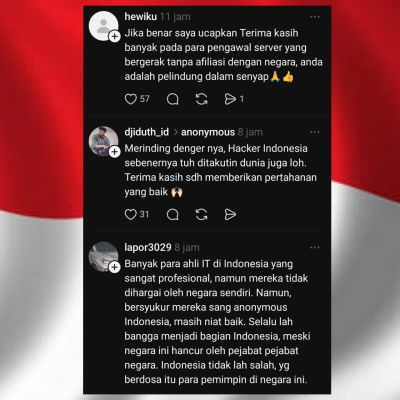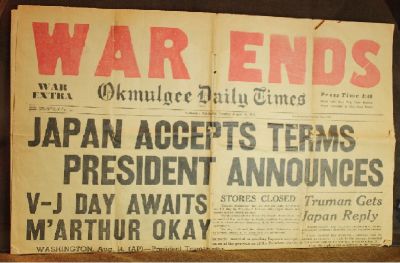Prevent LAN Malfunctions in the Office
Network Trouble Solving : Network Cable Installation Guide

LinkIQ™ Cable + Network Tester for Measuring Cable and Network Performance
INTERNATIONAL | Cable network can be likened to arteries and veins that play a role in draining blood and oxygen in the human body. If one part of the arteries and veins is disturbed, then the function of the organs will be affected and affect health.
Cable network is an “artery” and a “vein” for companies in today's digital era. If any part is damaged or not installed properly,connection the internet across the enterprise can be disrupted. That way, the operations of each division that drives the company will be disrupted as well.
Ironically, the American School & Universities website says, almost 70 percent of the problems network caused by selection cable inappropriate, connection bad, down to installation problems.
This condition cannot be separated from the assumption that cable only intermediary so it does not require serious treatment. In fact, the right installation method is the initial foundation in building a building network.
Quoted from the Plant Services page, if the company has the appropriate cabling network, the connection performance and cable durability can run optimally. Neat and appropriate cable installation will also make it easier to replace cables if needed.
In addition, network cabling installation generally requires expertise. However, not all companies rely on experts. Often IT personnel do the installation. To save on maintenance costs, the installation uses a structured cabling method.
For information, structured cabling is a network design solution consisting of a number of supporting elements, such as cables, patch panels , racks, and ports that later support integrated connections to various corners and floors of the building.
Through structured cabling, companies can reduce electricity and maintenance costs. Not only that, an organized cable structure also saves companies time in the implementation process, and minimizes the risk of downtime .
Another benefit, structured cabling can also support a variety of remotely operated computing devices and IoT devices.
However, before carrying out the technical process, some fundamental things must be prepared first. To illustrate, here are structured cabling guidelines that companies need to consider before building a network.
1. Selecting and measuring cables
The right network cable is the main key in network implementation. Therefore, the company must determine what type of cable to use. For implementation needs, companies can use fiber optic cables or coaxial cables .
For high-speed internet needs, companies can use category (CAT) 8 cable with speeds up to 40 Gbps or CAT 6A cable with speeds up to 10 Gbps.
Given the size of the office space is quite varied, companies also need to take into account the length of the cable in every corner of the room. The IT team can make a blueprint or room plan in advance to determine the location of the device used.
In this way, the IT team can also prevent cable tangling which also often affects the performance of the cable itself.
2. Considering future plans
In addition to technical issues, future plans also need to be considered in the installation of network cables. For this reason, companies must ensure that the network design still has room for expansion so that it does not interfere with future performance
If the cable is placed on the roof, make sure the cable is installed correctly so that it does not interfere with electrical lines or repair access. IT teams can use cable trays, baskets or catenary cables as an alternative to grouping cables to keep them organized.
Likewise, when the cable is planted in the wall or floor, make sure the cable still provides free space so that the company does not have to reorganize the network layout if there are new devices or when walls and floors are to be renovated.
3. Documentation
In order to simplify the repair and maintenance process in the future, documentation is important. The company can record the type and type of cable used along with the length of each cable.
The company can also label or color code each cable that contains the time of purchase or installation. If necessary, prepare backup documentation along with notes and technical problems that have been encountered as a reference in case a similar case reoccurs.
4. Testing
The last thing that is not less important in building a network is testing . Network cable testing must be done before the process, during, and after.
To note, the process of splicing cables can trigger a decrease in speed on some cables. In some cases, hardware malfunctions can also affect the performance of the cables in it.
To prevent this, the IT team can first measure the speed of the cable before it is installed and after it is installed.
One way to find out the various conditions of the cable is to use a special device that is able to determine the performance of the cable. One such device is the LinkIQ™ Cable + Network Tester from Fluke.
To note, LinkIQ™ is a cable and network performance measurement tool that has been tested and trusted to perform network measurements around the world. By using this tool, the IT team can find out whether the cable or network connection is connected properly.
LinkIQ™ works by validating cable performance using frequency-based measurements. In this way, the IT team can find out the maximum bandwidth that the cable has as well as the obstacles that may occur in the network.
Likewise, when the IT team wants to know the connection port, the device can send a signal to turn on the connection indicator of the port switches automatically.
IT teams can also use the LLDP or CDP packet method to determine the switch name, port number , and virtual LAN (VLAN). VLAN itself is useful for monitoring IoT device traffic , networks, and wireless access points.
With regard to power transmission media or power over internet (PoE) wireless devices, LinkIQ™ can perform PoE testing at a wired outlet , switch port , or via a wireless access point device.
The scope of the test includes identification of the PoE supply class, using a load test to verify the feasibility of a PoE supply, as well as a power test of up to 90 watts according to the IEEE 802.3bt standard.
For documentation purposes, LinkIQ™ can store 1,000 tests in one device. The data transfer process is carried out through the LinkWare PC software which can be installed directly into the user's computer.
To complete the test, LinkIQ™ is supplied with the id 1 remote, rj45-rj45 patch cord, AC charger, rj45/11 universal coupler and carrying case. With the use of LinkIQ™ companies can build and repair technical network problems without the need to call a professional technician.
For more information on technical specifications and where to buy, you can visit the page Fluke here.
Editor :Andi Saputra